On Forge
Edit this pageProject setup
You can setup Whisp as a regular site in Forge using their docs which will make it available in /home/forge/xxx/ unless you use user isolation.
Setting up a daemon
You'll then need to setup a daemon so Whisp always runs, you can do this through Forge's 'Server -> Daemons' settings (docs).
Here's an example setup.
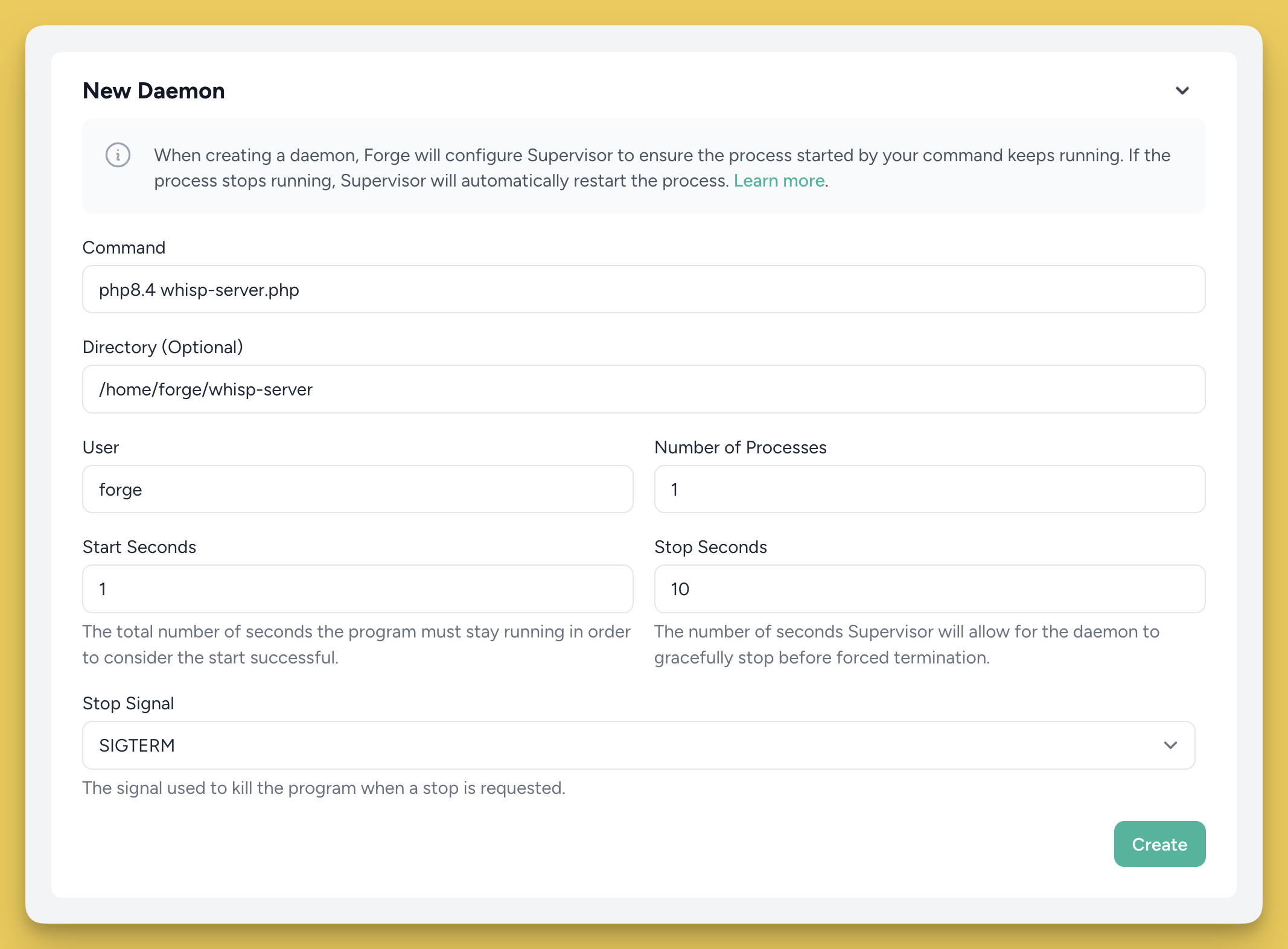
Don't forget to allow the Whisp port through the firewall using the Forge docs.
Changing Whisp to port 22
To let Whisp listen on port 22 (a privileged port) we need to make a few changes.
Decide on your server's new SSH port (we recommend port 220)
Ensure the new port is allowed through the firewall through Forge's 'network' settings or manually (i.e.
sudo ufw allow 220)Safely change and test the SSH port the server uses - helpful instructions for Ubuntu. We'd recommend port 220.
Make sure after changing the port you do not disconnect until you've verified you can SSH in from another terminal.
Change Forge config under 'Server -> Settings' set 'port' so Forge knows how to connect to your server to perform its actions
Setup or restart the daemon as above
